Bad Examples of Instructions⁚ An Overview
Poorly written instructions plague our daily lives, from assembling furniture to following complex software procedures. Common issues include unclear titles, vague language, inconsistent formatting, and a lack of visual aids. Many examples show insufficient detail, missing steps, and a failure to consider the target audience’s knowledge level. These flaws lead to frustration, wasted time, and even product damage, highlighting the critical need for clear, concise, and well-structured instructions.
Poorly Written Titles and Introductions
Uninformative or misleading titles are a major problem. Instead of clearly stating the purpose, many instructions use vague or generic titles, leaving the user guessing. For example, a title like “Procedure X” offers no clue about the task involved. Similarly, introductions often fail to set the stage effectively. They might lack a concise overview of the process or omit crucial context, forcing the user to wade through confusing details before understanding the overall goal. A poorly written introduction can immediately derail the user’s ability to follow along, leading to frustration and errors. Ambiguous language further compounds the problem, making it difficult to determine the actual steps required. Effective instruction begins with a clear, concise title and introduction that establishes the purpose and provides necessary background information.
Lack of Clear and Concise Language
Jargon, overly technical terms, and convoluted sentence structures are hallmarks of poorly written instructions. Instead of using plain language, many instructions employ complex terminology that only specialists understand. Long, rambling sentences further obscure the meaning, making it hard to follow the steps. Ambiguity is another common issue; words with multiple meanings or unclear references lead to misinterpretations and errors. For example, phrases like “adjust accordingly” or “until it feels right” offer no objective guidance. Clear instructions use precise language, define technical terms, and employ short, simple sentences to ensure that the steps are easy to understand and follow, regardless of the reader’s technical expertise. The use of active voice, instead of passive voice, also significantly improves clarity.
Inconsistent Formatting and Structure
Inconsistent formatting significantly hinders comprehension and usability. Imagine instructions where numbered steps are randomly interspersed with bulleted points, or where font sizes and styles shift without reason. Lack of visual hierarchy, such as using headings, subheadings, and bold text to emphasize key information, makes it difficult to scan and grasp the overall process. Inconsistent use of visuals, such as diagrams or illustrations, adds to the confusion. Some instructions may feature numerous images, while others lack any visual support, making it hard to understand certain steps. A well-structured document employs a consistent format, uses clear visual cues to separate steps, and employs a logical flow to guide the reader through the process efficiently and effectively. This ensures easy navigation and a pleasant user experience.
Absence of Visual Aids and Diagrams
Many instructions fail because they rely solely on text, neglecting the power of visual aids. Complex procedures often benefit immensely from diagrams, illustrations, or screenshots. A picture can convey information far more efficiently than a lengthy paragraph, especially when dealing with spatial relationships or intricate steps. The absence of visuals forces users to rely entirely on their interpretation of written text, increasing the chance of misinterpretations and errors. Well-designed visuals, such as flowcharts, exploded diagrams, or step-by-step image sequences, break down complex tasks into manageable chunks, making the process clearer and easier to follow; This is particularly crucial for instructions targeting a diverse audience, including those with limited literacy skills or those who are visually-oriented learners. The inclusion of appropriate visuals is essential for creating effective and user-friendly instructions.
Insufficient Detail and Missing Steps
A significant flaw in many instruction sets is the omission of crucial details or entire steps. This lack of thoroughness leaves users struggling to bridge gaps in the process, leading to frustration and potential errors. Insufficient detail can manifest as vague descriptions, unclear terminology, or the assumption of pre-existing knowledge. Missing steps, on the other hand, leave the user stranded mid-process, uncertain of how to proceed. This often results in incorrect assembly, malfunctioning products, or failed attempts at completing the task. Comprehensive instructions should anticipate potential user challenges and provide clear, step-by-step guidance, including all necessary information and precautions. Omitting even seemingly minor details can have significant consequences, emphasizing the importance of thoroughness and attention to detail in instruction writing.
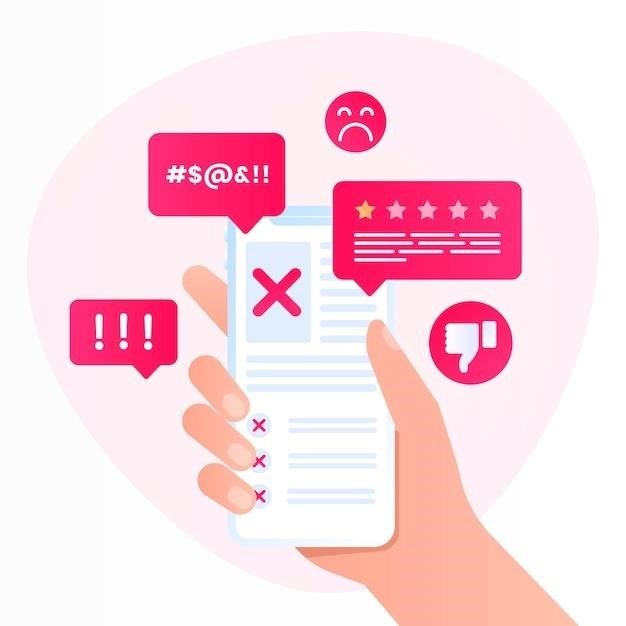
Analyzing Specific Cases of Poor Instruction Writing
This section delves into real-world examples of poorly written instructions, examining specific instances across various domains to illustrate common pitfalls and their impact on user experience.
Examples from Product Manuals and Assembly Guides
Product manuals and assembly guides frequently suffer from poorly written instructions. Ambiguous phrasing, missing diagrams, and a lack of clear step-by-step guidance are common issues. For instance, furniture assembly instructions often rely on tiny, hard-to-interpret diagrams, leaving users struggling to understand which pieces go where and how they connect. Similarly, electronic device manuals may use overly technical jargon or assume a level of prior knowledge that many users lack. The result is frustrated customers who are unable to assemble or use their products correctly. This leads to negative reviews and potentially damaged products. Clear, concise language, accompanied by high-quality images or videos, is crucial for effective product documentation. The lack thereof represents a significant failure in communicating essential information, harming both the user experience and the product’s reputation. Well-designed manuals should anticipate potential user difficulties and provide clear solutions for common issues.
Case Studies of Confusing Software Documentation
Software documentation often falls short, leaving users bewildered and frustrated. Poorly written tutorials, lacking in clear, step-by-step instructions, frequently lead to user errors. For example, complex software applications often have manuals filled with technical jargon, making them inaccessible to average users. Furthermore, inconsistent formatting and a lack of visual aids like screenshots or videos further complicate the learning process. Online help sections may be outdated or incomplete, leaving users unable to find solutions to their problems. This ultimately impacts user satisfaction and can lead to costly support calls. Well-structured documentation, using plain language and incorporating ample visual aids, is critical to user success. The absence of these elements indicates a significant failure in communicating complex information effectively, resulting in a poor user experience and wasted time.
Real-World Examples of Poorly Written Recipes and DIY Instructions
Everyday tasks, like cooking and home improvement, are often hampered by poorly written instructions. Recipes lacking precise measurements or unclear cooking times lead to culinary disasters. Ambiguous terms, such as “a pinch of salt” or “cook until done,” leave much to interpretation, resulting in inconsistent outcomes. Similarly, DIY projects often suffer from inadequate explanations or missing steps in their instructions. A lack of visual aids, such as diagrams or illustrations, further complicates the process, leading to frustration and potentially unsafe practices. The absence of crucial safety precautions in DIY instructions is particularly concerning. Clear, concise, and well-illustrated instructions are essential for success in these endeavors, and their absence can lead to significant inconvenience and even potential risks.
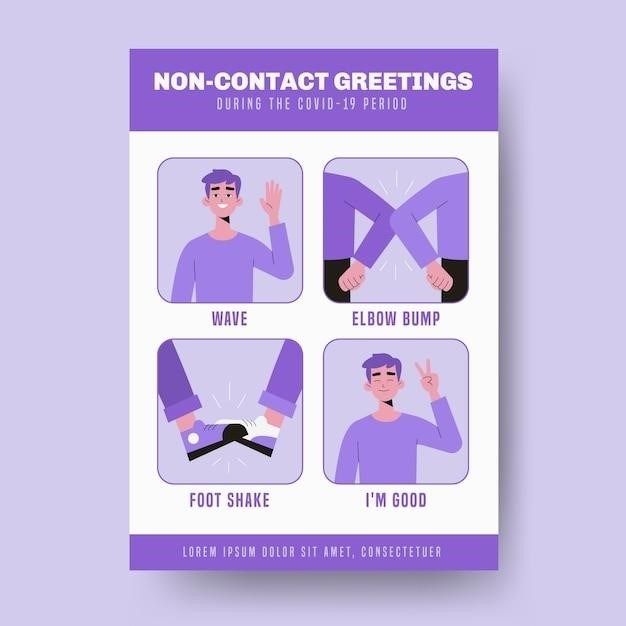
Identifying Common Errors in Instructions
Recognizing flawed instructions involves spotting ambiguity, missing information, poor list structures, and a disregard for the intended audience’s expertise. These issues collectively hinder comprehension and successful task completion.
Ambiguity and Vagueness in Wording
Ambiguous wording is a significant problem in poorly written instructions. Terms like “a little,” “some,” or “approximately” lack precision, leaving users uncertain about the correct quantities or measurements. Instead of specifying a precise amount, vague instructions might say “add a bit of salt,” making it difficult to replicate the process consistently. Similarly, unclear directional terms such as “slightly to the left” create confusion, especially for tasks requiring accuracy. The use of jargon or technical terms without explanation further exacerbates the issue, alienating users unfamiliar with the specialized vocabulary. Without precise language, users are left guessing, leading to errors, frustration, and potentially, unsafe outcomes. Well-written instructions prioritize clarity and precision, using specific numbers, measurements, and unambiguous language readily understood by the target audience, regardless of their prior knowledge.
Incorrect or Missing Information
Inaccurate or incomplete instructions are a frequent source of user frustration and failure. Omitting crucial steps leaves users stranded, unable to complete the task. For example, a recipe missing a key ingredient or a software manual neglecting a vital configuration setting renders the instructions useless. Similarly, providing incorrect information, like an erroneous measurement or a flawed procedure, can lead to mistakes with potentially serious consequences. Incorrect instructions might direct users to use the wrong tool, apply excessive force, or follow a sequence that damages equipment. This underscores the importance of meticulous fact-checking and thorough testing before releasing any set of instructions. A comprehensive review process, involving multiple individuals, can help to identify and correct errors, ensuring accuracy and preventing user difficulties.
Poor Use of Lists and Numbering
Effective instructions rely heavily on clear and consistent lists and numbering to guide users through a process. Poorly implemented lists, however, can create significant confusion. Unordered lists, where steps lack a specific sequence, are particularly problematic for procedures requiring a precise order. Inconsistent numbering, such as skipping numbers or using a mix of numbering and lettering, disrupts the flow and makes it difficult for users to track their progress. Furthermore, overly long paragraphs without any list structure overwhelm readers, making it challenging to identify individual steps. The absence of clear visual cues, such as bullet points or numbered lists, forces users to decipher instructions from large blocks of text, increasing the likelihood of errors and misunderstandings. Well-structured lists significantly improve comprehension and the overall user experience.
Lack of Attention to Target Audience
Effective instructions are tailored to the specific knowledge and skills of their intended audience. A crucial mistake is failing to consider the reader’s prior experience and technical expertise. Instructions aimed at novice users should employ simpler language, more detailed explanations, and abundant visual aids, unlike those for experienced professionals who may require only concise, technical instructions. Ignoring this fundamental principle results in instructions that are either too simplistic and patronizing or excessively technical and incomprehensible. The consequence is frustration, errors, and ultimately, a negative user experience. Adapting the language, level of detail, and format to match the target audience’s capabilities is paramount for clear and effective communication. This ensures that instructions are readily understood and followed successfully.